Budget Friendly Gaming PC That Boost Performance Fast (2025 Guide)

Budget Gaming PC Upgrades In 2025
Are you frustrated with low FPS, laggy gameplay, or slow load times? The good news is—you don’t need to break the bank to improve your gaming experience. With a few gaming PC upgrades, you can boost performance fast and get smoother gameplay without a full rebuild.
In this post, we’ll cover the most affordable and effective ways to upgrade your PC for gaming, with real impact on FPS, load times, and multitasking.
1. Upgrade to an SSD (Solid State Drive)

Why it helps: Faster boot times, quicker game loads, and smoother multitasking.
Cost: $20–$60
Best option: 500GB SATA SSD (e.g., Crucial MX500 or Kingston A400)
Pro Tip: Clone your old HDD to your new SSD to avoid reinstalling Windows.
2. Add More RAM (Memory)

Why it helps: Reduces stuttering, helps with multitasking, especially in games like Call of Duty, Fortnite, or GTA V.
Cost: $30–$70 for 8GB–16GB (DDR4)
Recommended: Aim for at least 16GB of RAM in dual-channel configuration (2x8GB).
3. Replace Thermal Paste on Your CPU

Why it helps: Lowers CPU temperatures, improves thermal efficiency, and allows better sustained performance during long gaming sessions.
Cost: $5–$10
Recommended paste: Arctic MX-6 or Noctua NT-H1
4. Clean Your PC & Improve Airflow
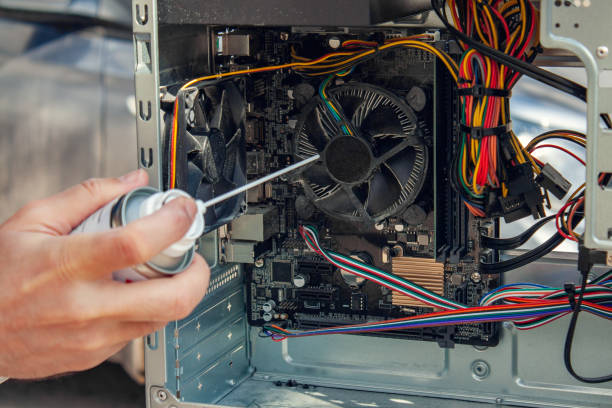
Why it helps: Dust buildup causes overheating, thermal throttling, and fan noise.
Cost: Free (or <$10 for compressed air and zip ties)
What to do:
- Clean dust from fans, heatsinks, and GPU.
- Reorganize cables to improve airflow.
- Add a budget case fan ($5–$15) for better ventilation.
5. Upgrade Your Graphics Card (on a Budget)
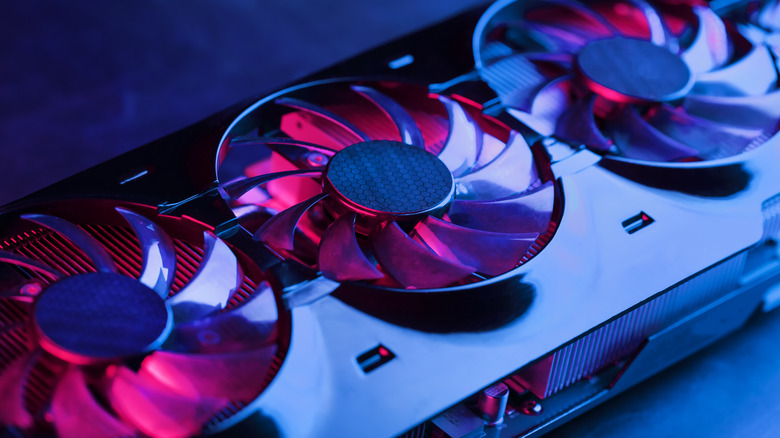
Why it helps: Most direct way to boost FPS and gaming visuals.
Cost: $80–$150 (used market)
Budget-friendly GPUs (used):
- NVIDIA GTX 1660 Super
- AMD Radeon RX 580
- Intel Arc A580 (new)
6. Use Performance-Boosting Software
Why it helps: Frees up system resources, lowers background usage.
Recommended tools (Free):
- MSI Afterburner (for GPU monitoring/overclocking)
- Razer Cortex (game booster)
- CCleaner (remove junk files)
7. Overclock Your GPU (Safely)
Why it helps: Get 5–15% more performance without spending a dime.
Tools: MSI Afterburner, AMD Adrenalin Software
Important: Monitor temperatures and stability—only increase clocks gradually.
Final Thoughts
Improving your gaming experience doesn’t always require a new rig. These cheap gaming PC upgrades are perfect for beginners, students, or anyone on a tight budget. From a $20 SSD to a dust-cleaning session, every step can add noticeable speed and stability.
Bonus Tip: Monitor Your Performance
Use tools like HWMonitor, MSI Afterburner, and UserBenchmark to track your PC’s performance before and after upgrades.
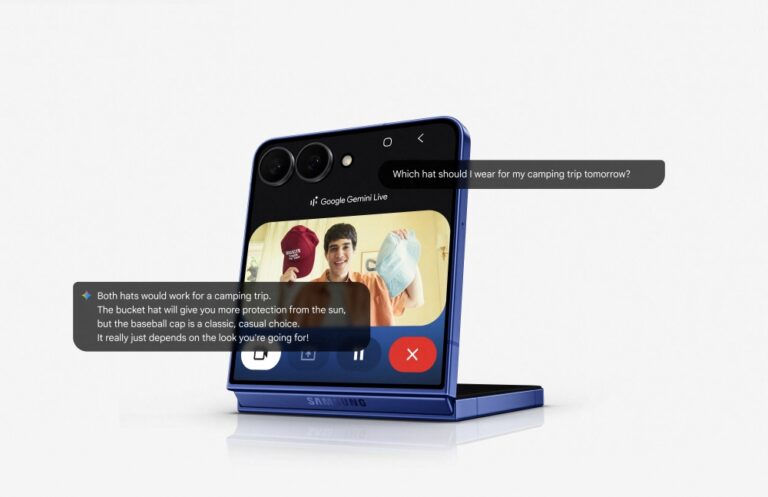



1 thought on “Budget Friendly Gaming PC That Boost Performance Fast (2025 Guide)”